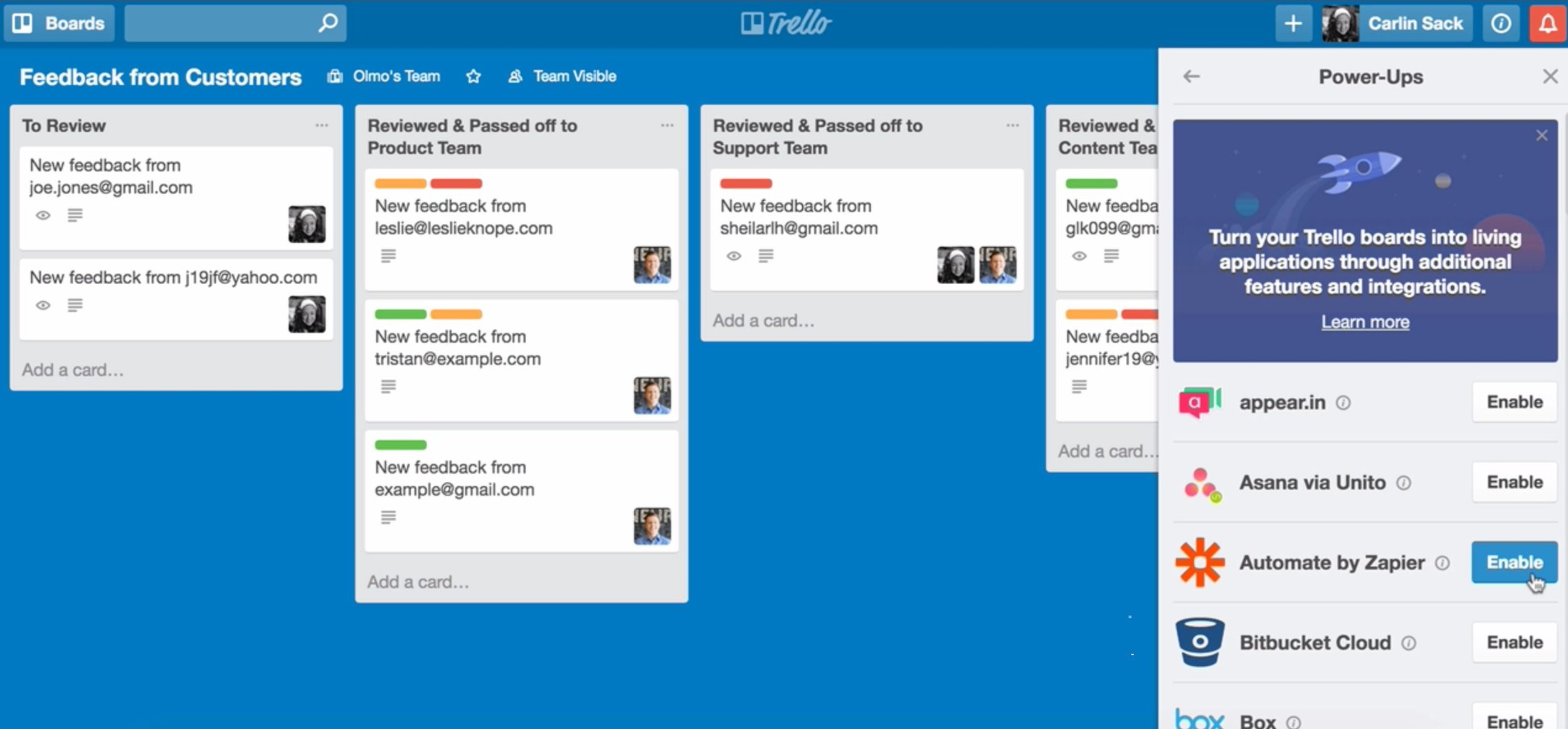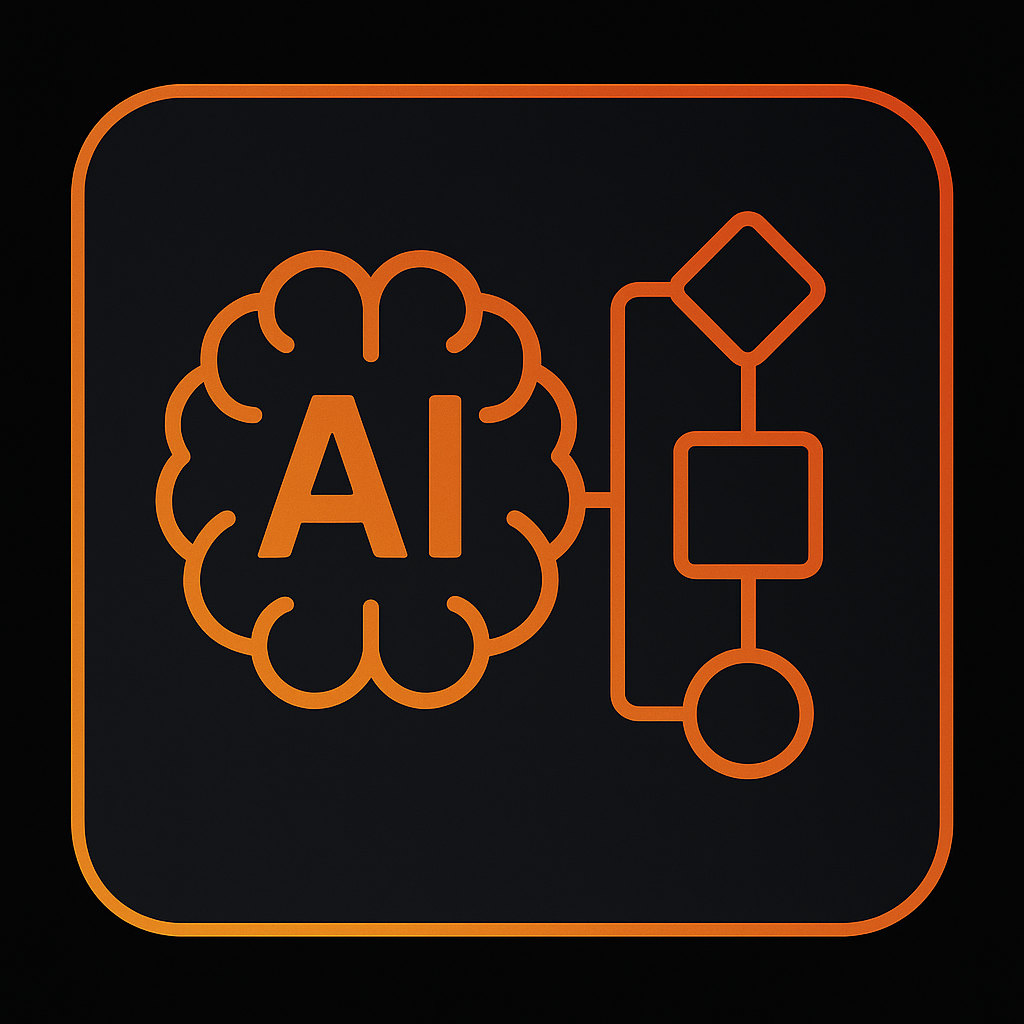Automate Trello with Ottermation by Speak Toomey
Trello is a digital Kanban board: each column is a step (Lead, Quote Sent, Client, etc.) and each card is a customer. or client You drag a card to the next column when that step is complete. Paired with a few simple automations, Trello can fill in custom fields, send documents, and update teammates the moment you move a card—no complicated software or coding required.
Table of Contents
Pain Points
How We Help
Real Impact
Tech Stack
Pain Points
Getting from first inquiry to signed contract usually means manual emails and file hunting:
You type the same quote message over and over.
Contracts go out as separate attachments.
No central place to see where every customer stands.
How We Can Help
We set up one board and teach it to handle the routine:
Auto populate: From smart forms like Tally. Custom fields for name, email, and other important info.
Move to “Documents Sent.”A branded quote PDF generates and emails itself to the prospect.
Auto move to “Awaiting Signature. DocuSign contract goes out and a due-date reminder is added.
Move to “Client.”: Auto send a welcome-packet and creates a Google Drive record.d Sl
All powered by Trello rules and a few behind-the-scenes automations we build for you.ack pings #onboarding.
Explore More Integrations
From Airtable to Twilio, we build deep, seamless automations across more than 6000+ platforms, including tools you already use.
Explore how each integration connects to your workflows by clicking on the icons below.
Choose Your Workflow
From Airtable to Twilio, we build deep, seamless automations across more than 6000+ platforms, including tools you already use.
Explore how each integration connects to your workflows by clicking on the icons below.
AI Powered Workflows
Onboarding
Lead Management
Revenue Ops
Interactive Voice Response System
Website & Chatbot
Custom Dashboards
Ready to automate your workflows?
Book a free 15-minute automation audit
Questions? Check our Apps We Automate hub or email support@speaktoomey.com.