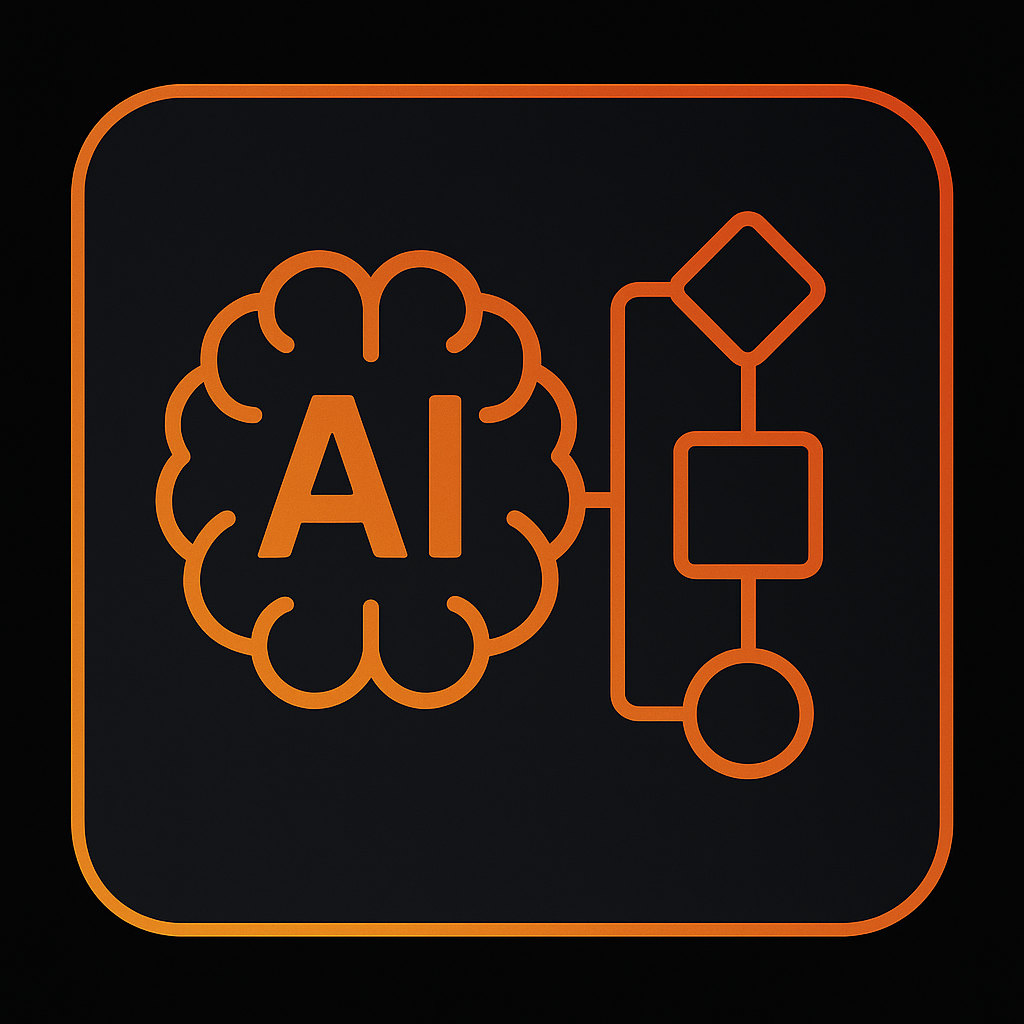Automate Stripe with Ottermation by Speak Toomey
Stripe gives you a ready-made checkout and subscription engine, so taking a payment is as simple as sharing a link or embedding a button. But the real magic happens when that payment kicks off everything else you normally do by hand—receipts, bookkeeping, customer notifications, even failed-card follow-ups. By connecting Stripe to Zapier and a few lightweight workflows we build for you, every sale instantly updates your books, pings the right teammates, and keeps customers in the loop without anyone lifting a finger.
Table of Contents
Pain Points
How We Help
Real Impact
Tech Stack
Pain Points
Collecting money is easy—everything around it isn’t:
Manual receipts. You email every customer a PDF after they pay.
Slow bookkeeping. Finance imports payouts into QuickBooks at month-end.
Payment chases. You remind clients about failed cards one at a time.
How We Can Help
Stripe and automations handle all the busy work
Instant receipt e-mail. New payment ➜ branded receipt + Thank-you text in under a minute.
Auto-posting to QuickBooks. Stripe payout hits, Zapier creates the matching deposit and fee entry.
Card-fail follow-up. Failed charge triggers a friendly SMS with a “try again” link—and opens a reminder task if no reply in 24 h.
Tech Stack
Payments: Stripe
Automation: Zapier · Ottermation
Finance: QuickBooks · Google Sheets
Messaging: Slack · Twilio SMS
CRM & Email: HubSpot · Gmail
Explore More Integrations
From Airtable to Twilio, we build deep, seamless automations across more than 6000+ platforms, including tools you already use.
Explore how each integration connects to your workflows by clicking on the icons below.
Choose Your Workflow
From Airtable to Twilio, we build deep, seamless automations across more than 6000+ platforms, including tools you already use.
Explore how each integration connects to your workflows by clicking on the icons below.
AI Powered Workflows
Onboarding
Lead Management
Revenue Ops
Interactive Voice Response System
Website & Chatbot
Custom Dashboards
Ready to automate your workflows?
Book a free 15-minute automation audit
Questions? Check our Apps We Automate hub or email support@speaktoomey.com.