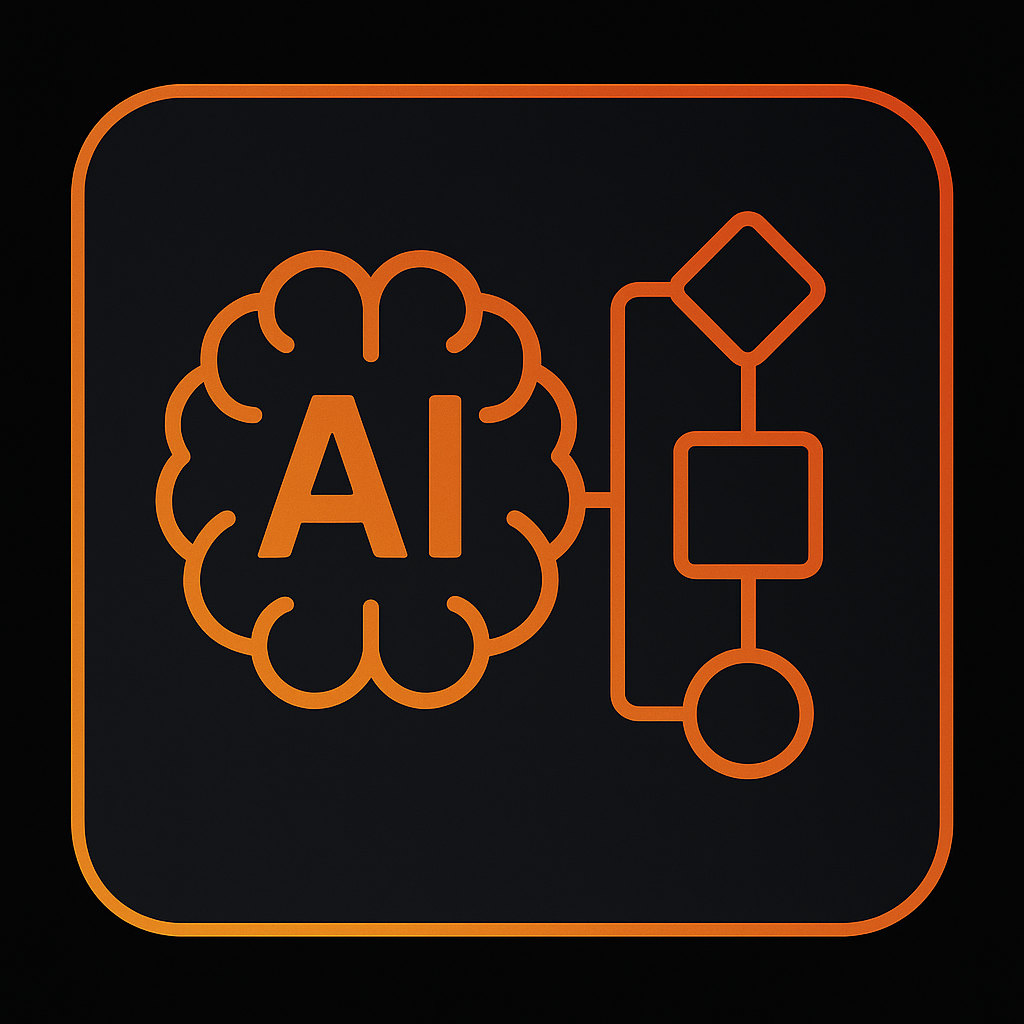Automate Google Sheets with Ottermation by Speak Toomey
Google Sheets is the go-to tool for fast collaboration—but without automation, it quickly becomes a mess of tabs, formulas, and human error. Speak Toomey builds Ottermation workflows that turn your Sheets into smart systems: dynamic, accurate, and fully connected to the rest of your stack.
Table of Contents
Pain Points
How We Help
Real Impact
Tech Stack
Pain Points
Google Sheets is flexible—but it's also fragile without structure or automation. Common issues we solve:
Manual data entry → errors, delays, and burnout.
Disconnected tabs that require constant updating.
No version control or user access tracking.
Copy/paste chaos between Sheets, Forms, and Airtable.
The more important your data, the more painful these gaps become.
How We Can Help
Speak Toomey builds Ottermation workflows that treat Google Sheets as a live data hub—updating itself based on logic, submissions, and even AI.
Form → Tracker: Submissions from Tally or Google Forms instantly populate Sheets with normalized field names, tags, and timestamps.
Daily roll-ups: Automatically combine entries across multiple tabs (or even multiple Sheets) into a summary dashboard.
Auto-formatting: Trigger color rules, flags, or Slack alerts when thresholds are hit (e.g. "over budget").
Data cleanup: Use AI or formulas to fix naming issues, capitalize data, or remove bad inputs on the fly.
Sync with Airtable: Two-way sync with Airtable to ensure Sheets reflect live Airtable records and vice versa.
Your spreadsheet becomes an interface, not a liability.
Tech Stack
Core: Google Sheets, Zapier, Ottermation
Forms: Airtable · Tally · Google Forms
Data Tools: OpenAI · Scripts
Notifications: Gmail/Spark (Email), Twilio (SMS Text), Slack
Explore More Integrations
From Airtable to Twilio, we build deep, seamless automations across more than 6000+ platforms, including tools you already use.
Explore how each integration connects to your workflows by clicking on the icons below.
Choose Your Workflow
From Airtable to Twilio, we build deep, seamless automations across more than 6000+ platforms, including tools you already use.
Explore how each integration connects to your workflows by clicking on the icons below.
AI Powered Workflows
Onboarding
Lead Management
Revenue Ops
Interactive Voice Response System
Website & Chatbot
Custom Dashboards
Ready to automate your workflows?
Book a free 15-minute automation audit
Questions? Check our Apps We Automate hub or email support@speaktoomey.com.