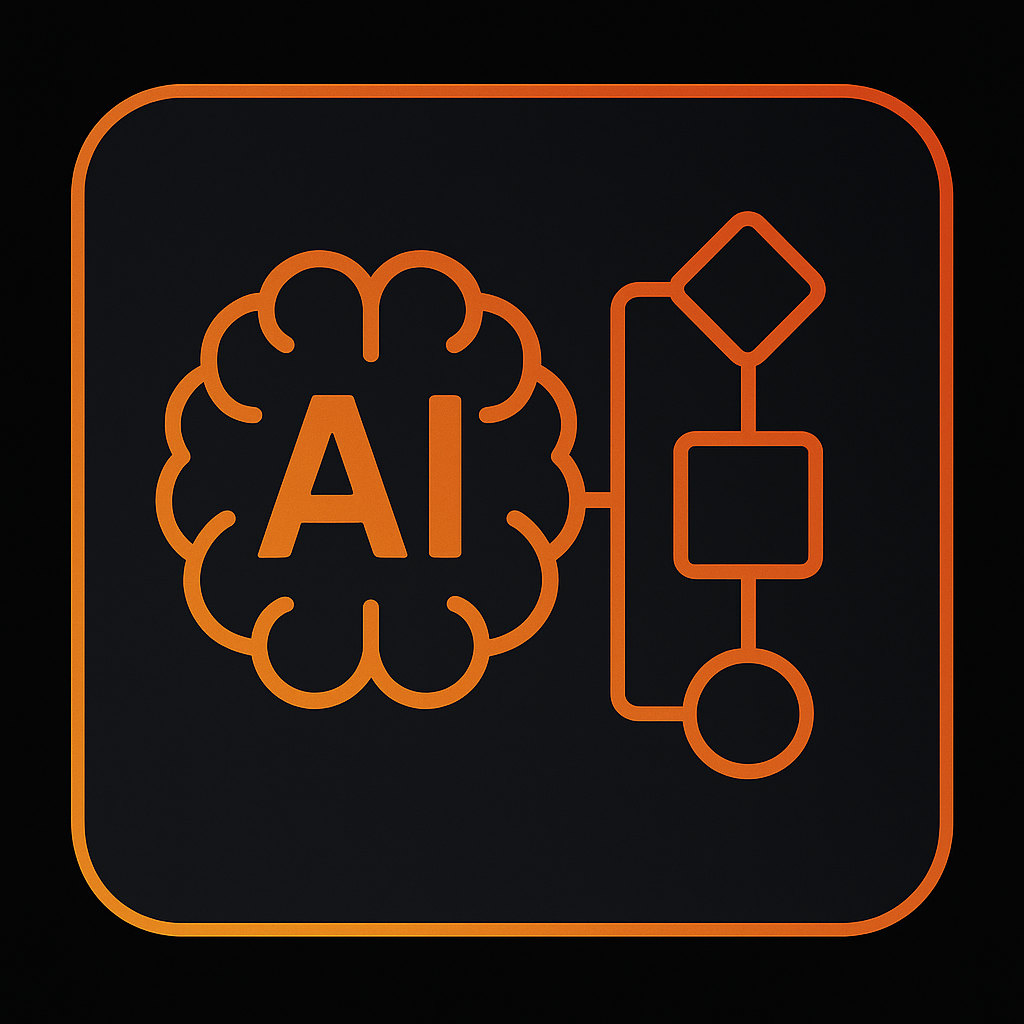Automate Docusign with Ottermation by Speak Toomey
DocuSign is a digital signing service that replaces printing, scanning, and overnighting paperwork with a few clicks. You upload a document, drag signature or initial boxes where you need them, and send a secure link to your client. They sign from any device—phone, tablet, or laptop—and the signed PDF comes back legally binding, time-stamped, and tamper-evident. No pens, no printers, and no waiting for couriers.
Table of Contents
Pain Points
How We Help
Real Impact
Tech Stack
Pain Points
When paperwork is manual, everyone waits:
Printing, scanning, and chasing signatures slows deals.
Signed PDFs end up in email threads instead of the right folder.
No automatic alert when a document stalls.
How We Can Help
DocuSign handles the signature; our automation layer does the rest:
One-click send. Choose a template—client name and deal details fill in automatically.
Real-time tracking. As soon as someone signs, you get an email and the status flips to “Signed” on your deal board.
Smart filing. The finished PDF drops into your “Contracts” Drive folder, named with date and client name.
Gentle nudges. If the document isn’t opened in 48 hours, a polite reminder text goes out and the account owner is tagged in Slack.
Tech Stack
E-Signature: DocuSign
Automation Layer: Ottermation
File Storage: Google Drive · OneDrive
CRM & Deals: HubSpot · Airtable
Notifications: Slack · Gmail
Explore More Integrations
From Airtable to Twilio, we build deep, seamless automations across more than 6000+ platforms, including tools you already use.
Explore how each integration connects to your workflows by clicking on the icons below.
Choose Your Workflow
From Airtable to Twilio, we build deep, seamless automations across more than 6000+ platforms, including tools you already use.
Explore how each integration connects to your workflows by clicking on the icons below.
AI Powered Workflows
Onboarding
Lead Management
Revenue Ops
Interactive Voice Response System
Website & Chatbot
Custom Dashboards
Ready to automate your workflows?
Book a free 15-minute automation audit
Questions? Check our Apps We Automate hub or email support@speaktoomey.com.