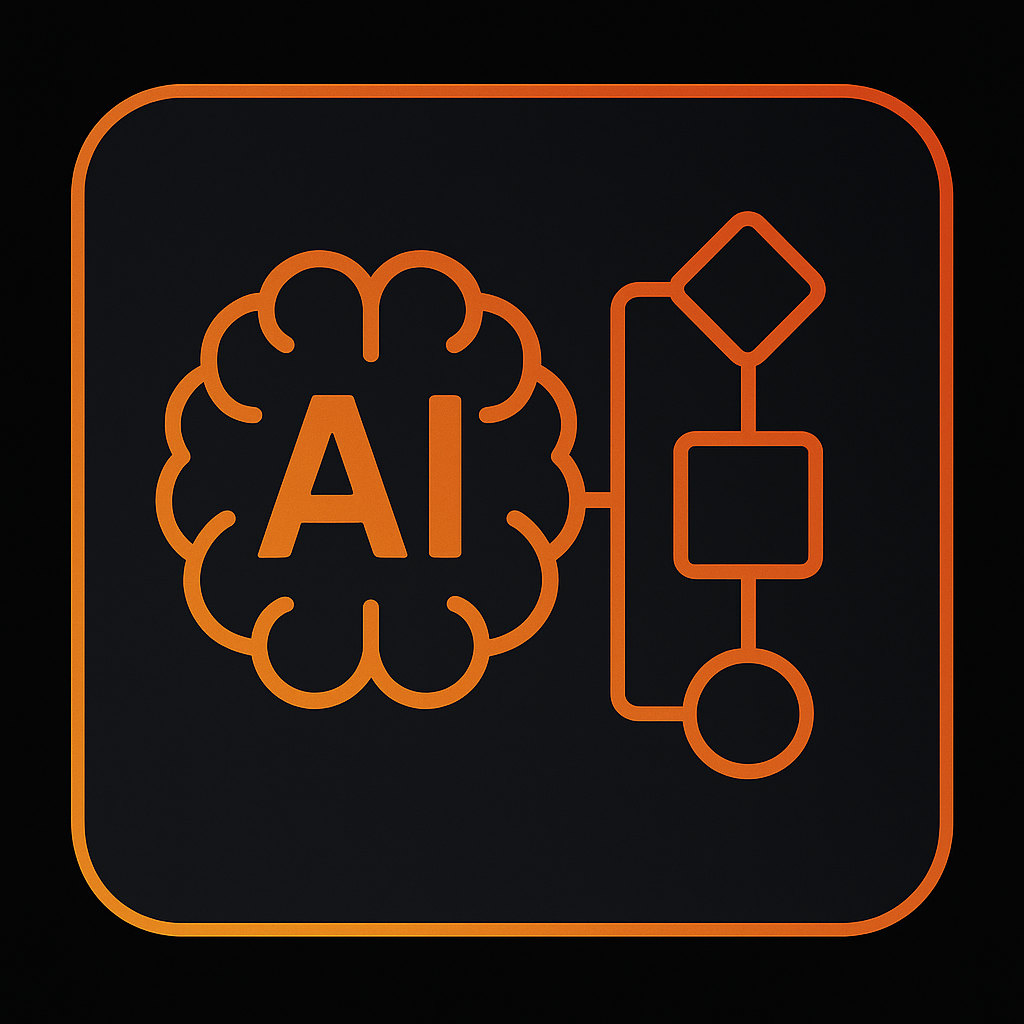Integrate Calendly with Ottermation by Speak Toomey
Calendly is the simplest way to give people a self-serve booking link instead of juggling email threads. Pick the days and hours you’re free, share a link, and guests land straight on an open time that works for everyone—no back-and-forth required. When you layer Zapier and Ottermation on top, that single click can also create the Google Meet invite, text a reminder, log the call in your CRM, and drop a follow-up task in your project board—so the meeting isn’t just scheduled, it’s already organized.
Table of Contents
Pain Points
How We Help
Real Impact
Tech Stack
Pain Points
Why booking appointments can feel like a hassle
Too Many Emails - You trade emails to pick a slot.
No Shows - People forget the call and don’t show.
Manual Updates to Schedule List - Every new meeting has to be copied into the CRM.
How We Can Help
Easy scheduling first, smart automation on top:
One booking link invitees can open on any device.
Different links for discovery calls, current client meetings, or internal meetings..
Built-in questions (phone, notes, file upload) collected at booking.
What Ottermation adds with Zapier
Instant calendar link. As soon as a slot is booked, Google Calendar creates the event with Meet already attached.
Text reminders. Twilio sends an SMS 24 hours and 1 hour before, cutting no-shows to almost zero.
Auto-update CRM. Zapier logs the meeting in HubSpot and assigns the correct pipeline stage.
Follow-up tasks. After the call ends, a to-do hits Asana so notes don’t get forgotten.
Explore More Integrations
From Airtable to Twilio, we build deep, seamless automations across more than 6000+ platforms, including tools you already use.
Explore how each integration connects to your workflows by clicking on the icons below.
Choose Your Workflow
From Airtable to Twilio, we build deep, seamless automations across more than 6000+ platforms, including tools you already use.
Explore how each integration connects to your workflows by clicking on the icons below.
AI Powered Workflows
Onboarding
Lead Management
Revenue Ops
Interactive Voice Response System
Website & Chatbot
Custom Dashboards
Ready to automate your finance flow?
Book a free 15-minute automation audit
Questions? Check our Apps We Automate hub or email support@speaktoomey.com.