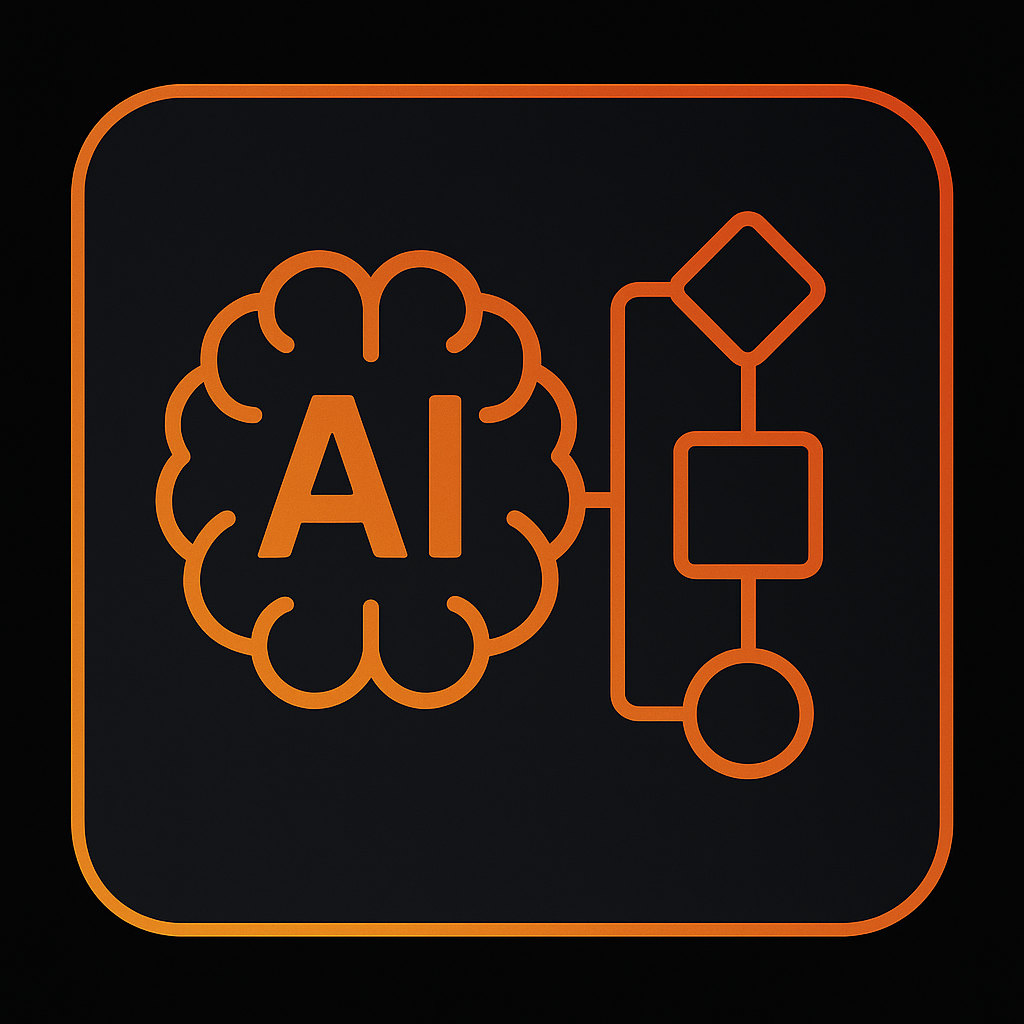Automate Quickbooks with Ottermation by Speak Toomey
Intro Paragraph: Short overview of the app and its core use cases (e.g., Monday.com is a project management platform...)
Table of Contents
Pain Points
How We Help
Real Impact
Tech Stack
Pain Points
QuickBooks is powerful - but when every bill or payment requires manual entry and chasing approvals, things fall through the cracks:
Unprocessed bills from form submissions or email chains.
Finance bottlenecks waiting on approvals or missing data.
Double entry into QuickBooks and tracking spreadsheets.
Lack of visibility for spending.
Manual workflows cost teams time, money, and trust.
How We Can Help
With Ottermation by Speak Toomey, QuickBooks becomes a live reflection of real-time operations. Examples of our automations include:
Form → Bill: When someone fills out a bill request form in Airtable or Tally, a draft bill is created in QuickBooks with all key fields pre-filled.
Approval logic: Approvers receive an email with “Approve / Reject” buttons that auto-update the bill's status and log a timestamp.
Auto-tagging: Vendor names, GL codes, or departments are auto-tagged based on form logic and past patterns.
Syncing attachments: Uploaded receipts or invoices are automatically added to the bill in QuickBooks.
Reconciliation reports: Weekly roll-ups of paid/unpaid bills get pushed to Google Sheets or Airtable for easy tracking.
No missed bills. No follow-ups. Just clean, fast books.
Tech Stack
Core: QuickBooks Online, Zapier, Ottermation
Forms: Airtable · Tally · Google Forms
Approvals: Email + Logic-based filters
Docs & Storage: Google Drive · Dropbox
Reports: Airtable, Google Sheets
Explore More Integrations
From Airtable to Twilio, we build deep, seamless automations across more than 6000+ platforms, including tools you already use.
Explore how each integration connects to your workflows by clicking on the icons below.
Choose Your Workflow
From Airtable to Twilio, we build deep, seamless automations across more than 6000+ platforms, including tools you already use.
Explore how each integration connects to your workflows by clicking on the icons below.
AI Powered Workflows
Onboarding
Lead Management
Revenue Ops
Interactive Voice Response System
Website & Chatbot
Custom Dashboards
Ready to automate your workflows?
Book a free 15-minute automation audit
Questions? Check our Apps We Automate hub or email support@speaktoomey.com.